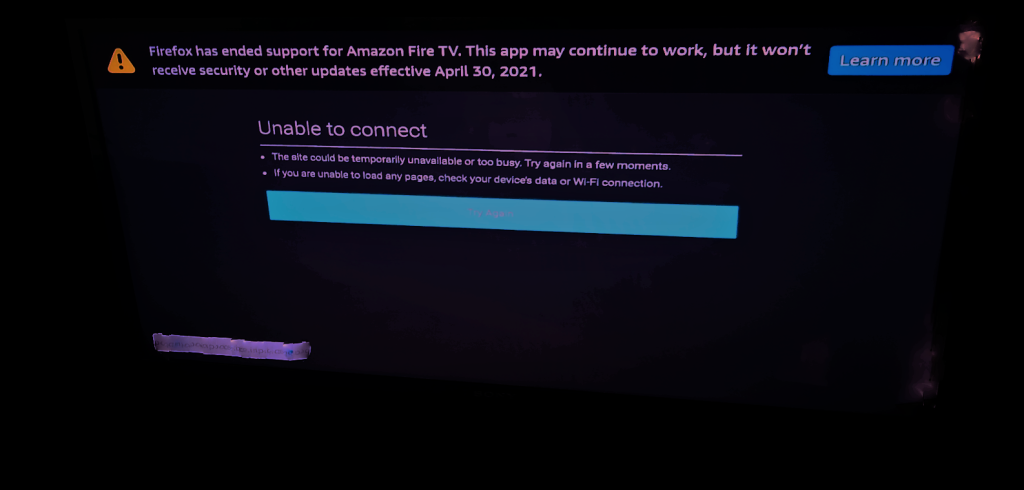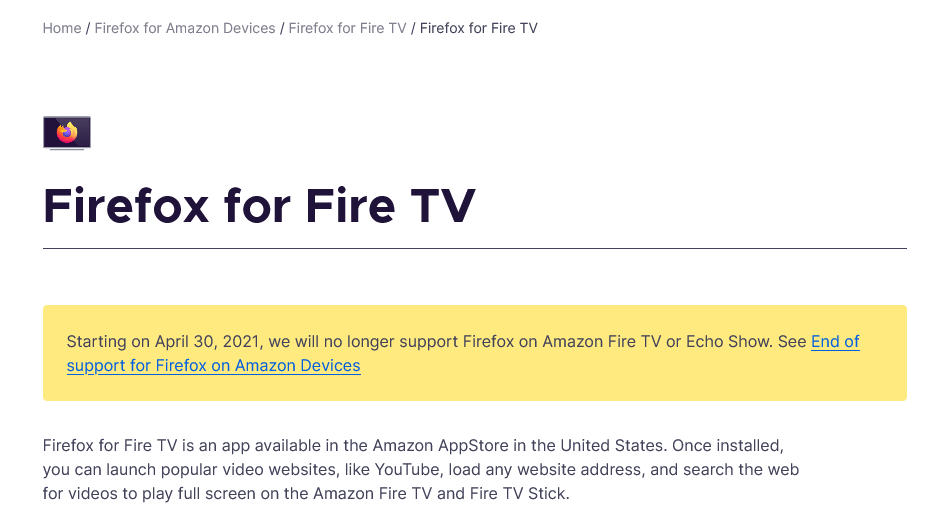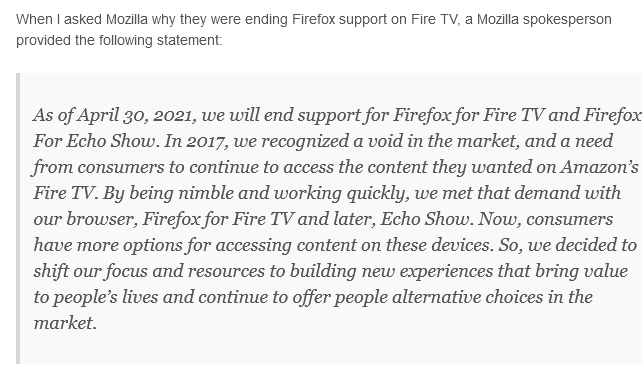if you use brave you will not see any ad while browsing or surfing the internet , but at the same time you have to see ads while you browsing or surfing the internet. WHAT the f*** ?
yes , this is the concept of brave browser.
But, you can disable every kind of ads in brave and you can opt out if you want ad free browsing in brave.
in brave you will get rewarded in the form of crypto for seeing ads which will not appear inside websites. if you want that reward you need to turn on brave rewards in brave browser. brave will block cookies and ads and trackers ….. And you have the control to turn on and turn off each privacy related setting for each website. The LOADING times are actually faster because cookies trackers ads will be blocked while loading websites.
but, the problem is . if you want to exchange that crypto or want to transfer the crypto you earned in brave , you have to create a WALLET . and you have to put your every detail TO ACTIVATE THAT WALLET , then your brave rewards will be transferred to that wallet.
so the problem here is , if you use brave your each and every detail will be stored in the form of WALLET ( i mean the wallet company gemini or uphold ). What if the wallet COMPANIES and brave COLLABORATE then what happens to our privacy?
earning money is absolutely OK, but our personal details are out for exchange.
in the brave rewards blog , there is one thing that will make you STOP USING BRAVE forever.
if you use vpn then your ip will be kept in blacklisted , so that you will not receive brave ADS or may see less ads.
how they will know if we use vpn ? does that mean if brave collects our data from brave browser?